반응형
- 현재 시간을 출력하는 간단한 Clock 컴포넌트
import React from "react";
function Clock(props) {
return (
<div>
<h1>안녕, 리액트!</h1>
<h2>현재 시간: {new Date().toLocaleTimeString()}</h2>
</div>
);
}
export default Clock;
- 만든 Clock 컴포넌트를 화면에 랜더링하기 위해 index.js 를 수정한다.
import React from 'react';
import ReactDOM from 'react-dom';
import './index.css';
import App from './App';
import reportWebVitals from './reportWebVitals';
import Library from './chapter_03/Library';
import Clock from './chapter_04/Clock';
setInterval( () => {
ReactDOM.render(
<React.StrictMode>
<Clock />
</React.StrictMode>,
document.getElementById('root')
);
}, 1000);
// If you want to start measuring performance in your app, pass a function
// to log results (for example: reportWebVitals(console.log))
// or send to an analytics endpoint. Learn more: https://bit.ly/CRA-vitals
reportWebVitals();setInterval 함수를 사용하여 1000ms 마다 새로운 Clock 컴포넌트를 root div 에 새롭게 랜더링되도록 만들었다.
- npm start
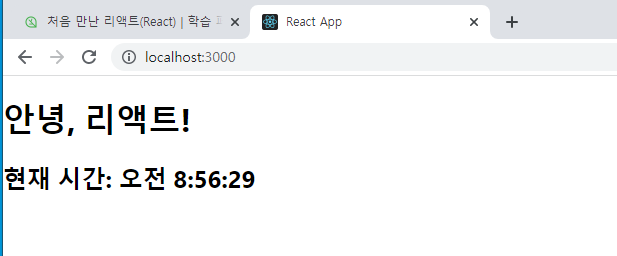
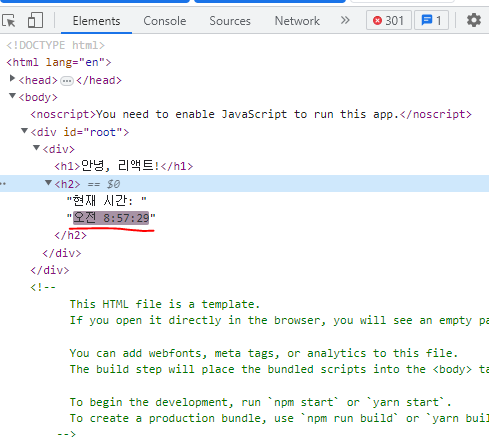
개발자 도구를 열어보면 시간이 깜빡이면서 바뀌는 것을 볼 수 있다.
반응형
'Front > React' 카테고리의 다른 글
| [React] Component 생성 / 렌더링 / 합성과 추출 (0) | 2023.04.14 |
|---|---|
| [React] Components and Props (0) | 2023.04.14 |
| [React] Elements (0) | 2023.04.14 |
| [React] JSX 코드 작성 (0) | 2023.04.14 |
| [React] JSX 사용법 (0) | 2023.04.13 |

